-
First head to your Brightspace Landing page.
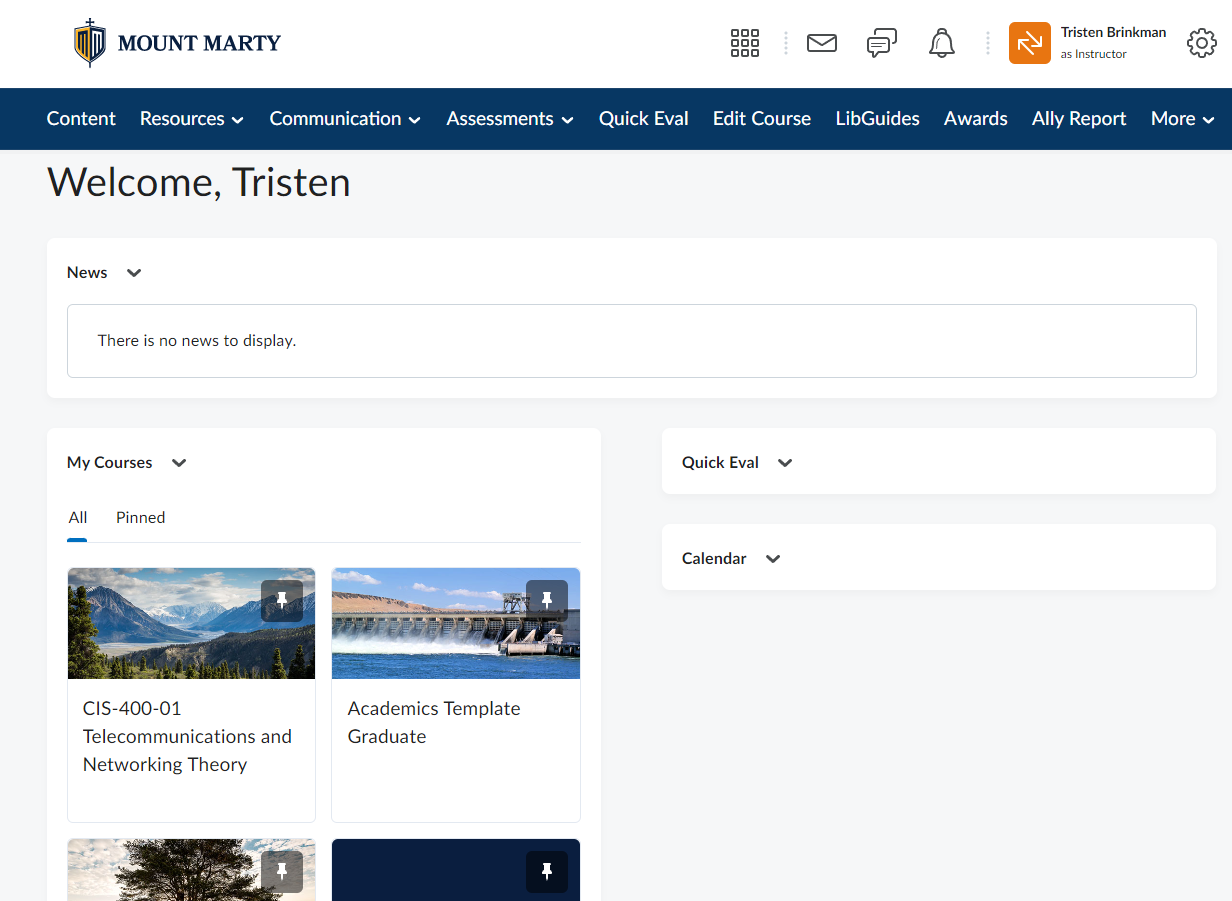
-
Next you will click the course you would like to head to. Either from the “My Courses” Widget or the “Waffle Icon” at the top of the Page.

-
Next you will Click the "Dropdown Arrow Button" under the more option.

-
Next you will click “Turn it off”
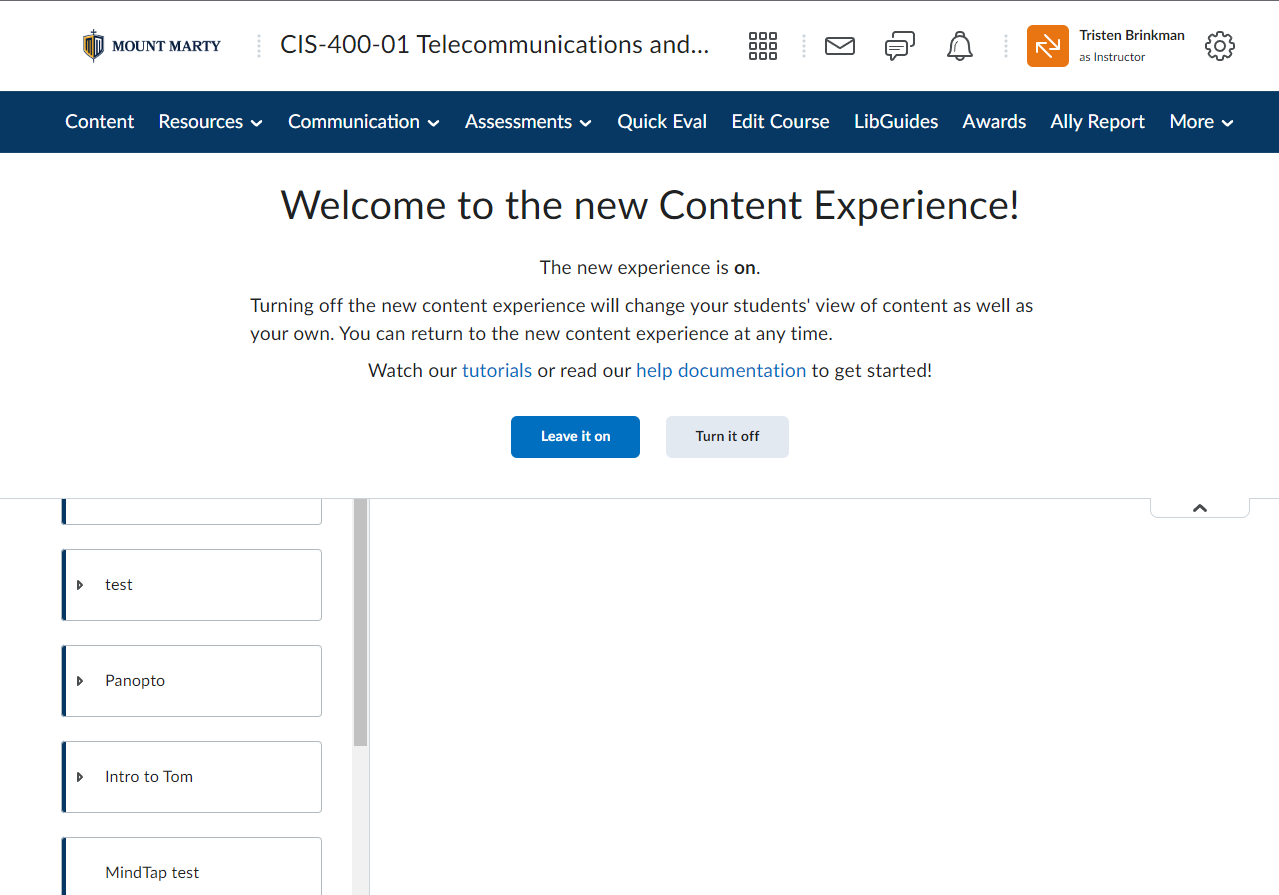
-
Next you will choose “Other” in the first Box and click “Done”
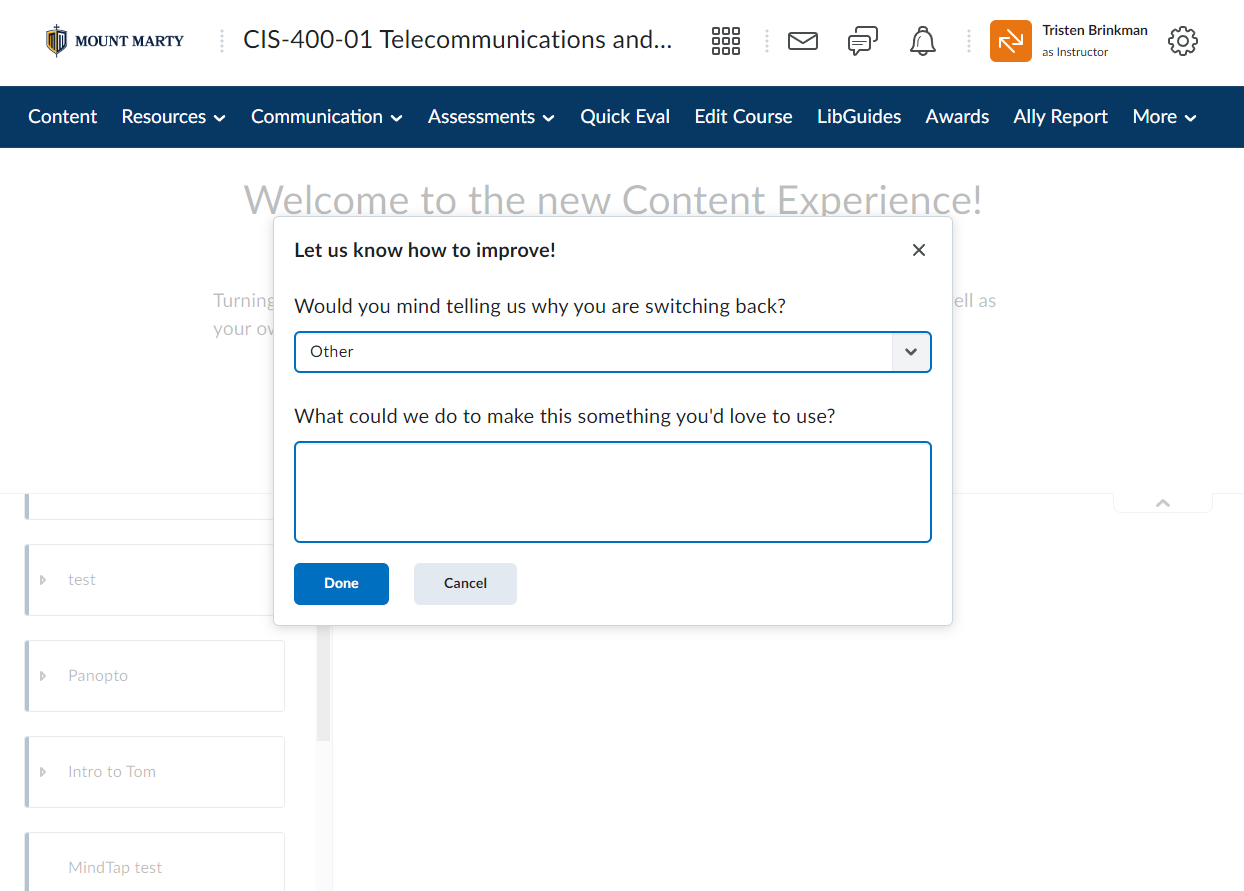
-
You are now back in the Classic Content Experience
